Should you bother with... ultrawide gaming monitors?
Ooh, big stretch
I realised recently that a juicy subject for another Should You Bother With has been staring me in the face – or rather, I’ve been staring at it. Ultrawide gaming monitors have clearly avoided non-starter status, given they’ve been around for years, seemingly being exchanged for currency – and yet they’re nowhere near what you might consider the 'default' option when making a display upgrade. Regular widescreen monitors, with regular 16:9 aspect ratios, remain the go-to. So why switch?
It's true that ultrawides – which most typically come in 21:9 and even more sprawling 32:9 aspect ratios – are more of an... imposition, shall we say? Besides having to literally make more room on your desk, for their inevitably fatter stands, they’re naturally going to be more expensive, what with all that extra plastic and pixels. Not to mention how their most fundamental advantage, the extra screen space, can also be attained by simply adding a second monitor your existing setup.
There’s no getting around the space-hogging of ultrawide monitors, to be sure. However, on the price front, you might be surprised at how much ultrawides have fallen in line with their standard widescreen cousins, even with all the gaming bells and whistles kept intact. The HP Omen 34c, a curved 3440x1440 screen with fast response times and a 165Hz refresh rate, is currently going for £350 / $480. That’s perfectly typical of what you could spend on a nice 2560x1440 model. My own ultrawide, the BenQ Mobiuz EX3410R, offers AMD FreeSync Premium Pro anti-tearing and a dash of HDR support for £449 / $450. Even the truly gigantic ones don’t need to break four figures, as the 44.5in, 5120x1440 Lenovo Legion R45w-30 shows: that’s currently on sale for £600. They might not be as budget-friendly as a small 1080p screen, but considering how pricey gaming monitors can get – particularly now that OLED and Mini-LED panels are on the scene – well-specced ultrawides can absolutely make for good deals.
It would also be reductive to describe ultrawides are merely having more screen space. It’s what you can do with that space that counts, and if you’ll forgive a moment of unbecoming unscientificness, what you can do with it looks fucking rad:
I know that legions of trailer-flogging executives have ruined the word "immersive", but dammit, nothing quite sucks you into a game like having it beamed across your whole field of vision and gently wrapped around your entire face. Especially without any bezels bisecting the view, as you'll get when trying to replicate the effect on a dual screen pairing. The advantages to sims are self-evident, racing and flight varieties first and and foremost, but I’ve enjoyed just about everything from third-person RPGs to isometric Survivors-likes on my big, jolly BenQ. Does this more lavish visual feast make for a tangibly better experience? Perhaps not to the extent of spoiling standard widescreen forever. But for the kind of games you want to just get lost in for a while, honestly, yes it does.
Mind you, achieving ultrawide nirvana is still reliant on two outside factors: one, having enough PC horsepower to cope with the wider resolution, and two, the games you want to play having support for said resolution. Luckily, the first point likely won’t be a roadblock, at least not any more so than upgrading to a higher-res 16:9 monitor would be.
In most games I’ve tested, ultrawide resolutions are only marginally more demanding than their standard widescreen equivalents: 2560x1080 versus 1920x1080, for instance, or the more common 3440x1440 versus 2560x1440. It’s the latter pairing I focused on for some fresh benchmarking, aided by a GeForce RTX 4070 Ti:
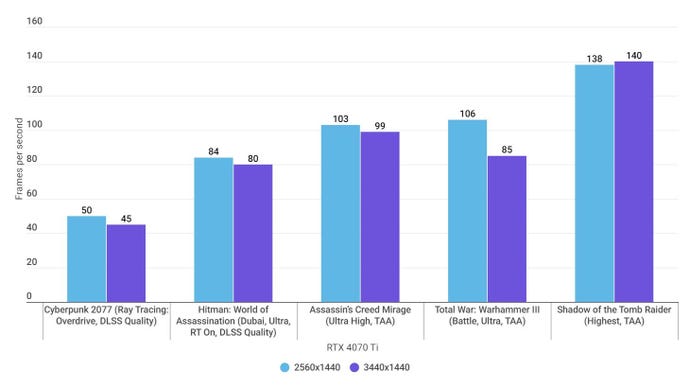
Only Total War: Warhammer III took a significant hit from the jump to ultrawide, whereas Cyberpunk 2077 only traded 10% performance in exchange for about 34% more horizontal picture. Hitman and Assassin’s Creed Mirage lost so few frames that a naked eye couldn’t tell the difference, and it was so close in Shadow of the Tomb Raider that ultrawide performance claimed a favourable spot within the margin of error. Anyone who’s ever switched from a 1080p monitor to 1440p, or 1440p to 4K, has had to reckon with the heightened demands of that upgrade. The jump to ultrawide, while still a marked visual change, is a lot more accommodating.
It's compatibility where ultrawide’s real troubles lie. That’s not to say that hardly any games will correctly fill out a 21:9 or 32:9 panel: anecdotally, it does seem that including support for ultrawide resolutions has become more of a norm than an exception. Most modern PC games, including plenty of indies, will have the option – even if it comes with minor caveats. Horizon Forbidden West, for example, features full ultrawide support during gameplay and cutscenes, but the main menu and loading screens add vertical black bars to fill out the space beyond 16:9:

Sadly, some games do lack ultrawide resolution support entirely. Most of these are older releases but you do still see the odd modern game that forgets it, including PC darling Elden Ring. FromSoftware’s open-world die 'em up is a right little weirdo about the matter: there are ultrawide resolutions in its graphics settings, but selecting them still keeps those black bars on the side, as if a 16:9 option was selecting. For bonus madness, I found that abandoning the pretence of 3440x1440 and actually selecting 2560x1440 did fill the whole screen, but with a horizontally stretched picture. This has not been fixed or addressed in any way, as of the Shadow Of The Erdtree expansion.
Still. Let us not forget that we’re on PCs, and that there’s no greater tool for bending games to our peripheral-justifying will. That’s right: modding! Plenty of games without native ultrawide support can simply have it modded in, and there’s even a utility – Flawless Widescreen – that does the job for dozens of games in a single desktop app. It has an Elden Ring plugin, and while this didn’t support the Shadow of the Erdtree version at the time of writing, I reverted to an earlier build see if it could cure my ultrawide woes. Here’s stand-in maiden and disliker of flames Melina to reveal if it was successful or not:

Cheers Mel.
Evidently, Flawless Widescreen is a very cool tool to have at your disposal, should you end up joining the ultrawide club. However, it’s not a cure-all, and in Elden Ring’s case even risked trouble with the PC gaming law by disabling Easy Anti-Cheat. This cuts off access to all the game’s online component and forces the use of Steam’s offline mode, which could be huge caveats if you’re partial to invading/being invaded. The original sin here is still From’s, for both making a mess of the ultrawide settings and for somehow tying display customisation to anti-cheat, but still, that’s a choice that ideally wouldn’t need making.
Nonetheless, the pains of crowbarring ultrawide compatibility into non-compatible games generally doesn’t outweigh how most will just accept these monitors for who they are. And absolute worst-case, you might just have to play with black bars. It’s not like anything will just refuse to run outright.
Verdict: Should you bother with ultrawide gaming monitors? Yeah, go for it. Maybe they’re not perfect for everyone – those on minimal budgets or with tiny desks will be better served by classic 16:9 displays, which is no small part of why they’re still broadly considered the default choice.
For a more stimulating PC setup, though, the sweeping visual presentation that ultrawides afford is hard to beat, outside of brutally expensive 4K mega-monitors. And although the lack of 100% compatibility is a shame, the games industry is trending towards ultrawide support as a matter of course, while mods (and tools like Flawless Widescreen) provide options for the less compliant games in your library.













